
 Sold out
Sold out
SkyTrak+ Golf Simulator Package
SkyTrak+ golf simulator package Why wait for the perfect weather or a tee time at the club when the SkyTrak+ golf simulator brings the game to ...
View full detailsHey there golf enthusiast, welcome to the enthralling world of SkyTrak golf simulators.
Imagine having the luxury to tee off any time you fancy, right from the comfort of your home. Well, it's not just a distant dream anymore; it's a reality with a SkyTrak golf simulator.
Let's delve deeper into this captivating journey where we introduce you to the exhilarating world of SkyTrak launch monitors paired with Bayside Golf enclosures, mats, and accessories that offer an unmatched training and simulation experience.
With a deep commitment to bringing the best of golf to your living space, SkyTrak ensures you have top-notch tech at your fingertips.
From incredibly accurate launch monitor technology to eye-popping graphics to a user-friendly interface, every SkyTrak simulator is designed to elevate your golfing experience to unprecedented levels.

Read More ...
We get it, the buzz is real, and you're wondering, "What exactly is a SkyTrak golf simulator?" or “What do I get included with a SkyTrak package?”.
We’ll answer both questions and more shortly.
But what you really need to know now is that a SkyTrak golf simulator is your personal golf paradise, a technological marvel that brings the golf course right to you, offering an immersive golfing experience that is second to none.
This launch monitor and simulator is not just a game; it's a revolutionary tool that helps you analyse and improve your swing, understand the dynamics of your game, and most importantly, enjoy golf in your living room, rain or hail, day or night.
With a SkyTrak golf simulator, you're not just buying a product; you're investing in a golfing experience that is enriched with detailed analytics, high-definition graphics, and real-world golf physics.

Now, let's unpack what's included in our spectacular SkyTrak golf simulator bundles.
Designed to bring the golf course right to your doorstep, these bundles are a concoction of technology, luxury, and good old golf fun.
From the advanced SkyTrak launch monitor to the golf simulation software, to the tees and mats, every bundle is packed with all the essentials you'll need to kickstart your golfing adventure at home.

At the heart of our SkyTrak simulator packages are the SkyTrak and SkyTrak+ launch monitors.
A SkyTrak launch monitor is the device that measures ball and golf club data. This includes metrics such as ball speed, spin and launch angle. As well as club data like club head speed, club path and club face angle.
In fact, both the SkyTrak and SkyTrak+ can both measure more than a dozen data points for first-class accuracy and a first-class golf simulation, ideal for your game improvement plan.
SkyTrak launch monitors employ photometric technology (original SkyTrak) or photometric and radar technology (SkyTrak+), capturing high-speed images of the ball immediately after impact.
The data collected is then relayed to the simulation software, offering an accurate representation of your shot.

There’s no point in owning a technologically advanced launch monitor if you don’t have a net to hit into!
Our range of Bayside Golf enclosures are perfect if you’re wanting a place to both practice AND experience golf simulation at its best.
On the other hand, if you’re looking to just add a practice setup to your home or garage, you could look at one of our practice packages that use either a Rukket or The Net Return golf net.
Whatever you decide to choose you’ll have a high quality setup for the best golf simulation and practice experience around.

Elevate your golf simulation experience with our premium golf hitting mats — the next best thing to being on the green.
Designed to replicate the feel of a real fairway, our carefully selected golf mats provide a responsive surface that mimics different terrains, giving you authentic feedback on every shot. Just roll it out in your simulation space, take your stance, and swing away.
Perfect for golfers at any skill level, our mats are your first step to shaving strokes off your game.

All our golf simulator packages also include all the essential accessories you need to get your golf sim up and running.
Those accessories include a top-tier projector and projector mount so you can see your golf simulation software on your hitting screen in all its high-definition glory.
We can also add on a custom gaming PC or gaming laptop. This piece of gear will drive your simulation software smoothly, ensuring a glitch-free, immersive golfing experience.
And of course, we've got the little things covered too. Keep your essentials organised and within reach with our convenient golf ball tray, or get yourself a set of versatile plastic tees to suit every club in your bag.
These accessories will ensure you're all set to swing for the stars from the comfort of your home.

Alright, let's talk about building your dream setup. The first thing you'd want to do is visit our collection of golf simulators to explore the wide range of SkyTrak golf simulator packages available.
Whether you're eyeing the SkyTrak Golf Simulator Package with an original SkyTrak launch monitor or perhaps your considering our top-of-the-range SkyTrak+ Golf Simulator Package, with the latest and greatest SkyTrak+ launch monitor, each package is designed to bring you closer to a real golfing experience.
No matter your choice, you're set to enjoy a plethora of advanced features including eye-popping, high-definition graphics, accurate ball and club data metrics, real-world physics, and multiple practice options to level up your golf game.
You can also customise your golf simulator package to suit your specific needs. Because your golf simulator should be as unique as you are. You’ve got the option to choose from a variety of options to personalise your golf simulation setup.
For example, you might prefer a floor enclosure over a ceiling mount for your projector. Or you may prefer dual or triple mats over a single mat setup. With our SkyTrak golf simulator packages, you’ve got the option to fully customise your setup.

Getting your SkyTrak simulator up and running is a breeze.
First, we recommend going through the detailed setup guides included with your sim bay and launch monitor to ensure a hassle-free installation. Then, follow the pro tips below to get your golf simulator up and running in no time.
1) Prep the area: Before anything else, it’s all about finding that perfect spot in your home where your golf dreams will take flight. You’ve got to consider the space, the lighting, and of course, that sweet spot where your projector will go. Remember, a well-thought-out setup is half the work done. So, roll up those sleeves and start envisioning your golf paradise.
2) Build your golf bay: Next up, the moment you've been waiting for - unboxing all the gear included with your SkyTrak golf simulator package. We recommend starting with the golf bay first as this is the largest component of the golf simulator setup and will take you the most time to build and tweak. Don't be daunted by its size; setting it up is a breeze (as long as you follow the instructions).
3) Roll out your golf mats: Next in line is rolling out your golf mat. This is what you’ll be using to tee off and putt. It's not just about laying it down; it's about finding that spot where your swings feel natural, where you can take a stance like a pro, and where every shot is picture-perfect. A little to the left, or maybe a bit to the right? Take your time to find that ‘just right’ spot.
4) Set up your tech: Now that your golf bay and mats are rolled out, it’s time to get the technological marvel, the SkyTrak launch monitor, up and running. You want to position your SkyTrak launch monitor next to your hitting area. You’ll notice when you switch on your SkyTrak that it shoots a red laser onto your mat. This is where you should place your ball so that when hitting, the SkyTrak can best measure ball and club data.
5) Projector setup: The projector is obviously a critical part of your SkyTrak golf simulator and will project all that high-definition, golf course goodness onto your screen. So, you need to ensure that your projector is positioned to give you the clearest, largest, and most vibrant images. The projectors included with our golf simulators are short-throw, meaning they need to be installed relatively close to the hitting area for the best image. Once installed, you may need to adjust the image via projector settings to ensure the best image on the screen.
6) Golf simulation software installation: We’re nearing the end of our setup journey, and it’s time to bring in the brain of the operation — the simulator software. Installing the SkyTrak software is your gateway to your favourite golf courses and fun training exercises. Included with most of our golf simulator packages is TGC 2019 or TruGolf E6 Connect. Each option gives you access to dozens of virtual golf courses.

So, you've made the exciting decision to bring home a SkyTrak golf simulator—whether it’s for your home or garage, you're about to level up your game.
But before you tee off, you’re probably wondering, "What’s this going to set me back?"
Well, no need to stress!
We’re here to walk you through the different SkyTrak simulator packages we offer, breaking down the costs so you can find the perfect match that fits both your space and your budget.
Whether you're looking for the basics or all the bells and whistles, we’ve got you covered. Let’s dive in and help you make the most of your investment!

Starting with the most cost-effective option we have, the SkyTrak Golf Training Simulator Package, designed to bring the golf course right into your living room without emptying your bank account.
It's got everything you need to start swinging like a pro from day one.
These packages are the perfect choice for golf enthusiasts looking for a portable net and and laucnh monitor setup.
The include Rukket or Net Return golf nets are perfect for lounge and theatre rooms, as well as covered outdoor areas or garages.
There are two options here for you, the original SkyTrak bundle or enjoy the latest and greatest technology with the SkyTrak+ launch monitor by choosing the SkyTrak+ Golf Training Simulator Package.

Next in line, we have the spectacular SkyTrak HomeCourse Retractable Golf Simulator Bundle, a package that adds a whole new dimension to your golfing experience.
We’re talking about a setup that's not just grand but the screen can retract when you're all done playing on your favourite golf courses, saving you space and adding a cool factor to your golfing setup.
It's the epitome of sophistication meeting functionality.

For those with a bit more room to spare, the SkyTrak+ Golf Simulator Package or SkyTrak Golf Simulator Package beckons.
These packages offer the Bayside Golf enclosures, with either the original SkyTrak launch monitor or the latest SkyTrak+.
Our SkyTrak golf simulator packages are perfect for those who have a little more room and want a golf sim for a garage or extra-large lounge/theatre room.
Of course, the journey doesn’t end with choosing a package.
You've got a plethora of accessories and upgrades to choose from, all designed to fine-tune your experience to perfection.
Whether it’s adding a high-end projector or adding additional hitting mats the choices are near endless.
Naturally, these come with their own costs, allowing you to build a setup that’s tailor-made for you, one accessory at a time.

As we wrap up, we can't emphasise enough the transformative experience a SkyTrak golf simulator adds to your golf game.
It's not just a simulator; it's your personal golf trainer, your entertainer, and your gateway to unlimited golfing fun.
Whether you're honing your skills or looking to have a great time with friends and family, a SkyTrak golf simulator is the must-have addition to your home.

A SkyTrak golf simulator is an indoor golf simulation system that allows you to play golf in a virtual setting. It uses a launch monitor that utilises high-speed cameras (or both radar AND high-speed cameras in the case of a SkyTrak+) to capture various data of your golf swing and the ball flight. With this simulator, you can play golf anytime, regardless of the weather, right in the comfort of your own home or office.
A typical SkyTrak golf simulator package includes a SkyTrak launch monitor, a golf mat to simulate real turf, and a hitting net or golf bay where you can project the virtual golf course. Packages often also include a projector and screen, giving you a more immersive experience.
The SkyTrak golf launch monitor like the World Golf Tour (WGT) works by using high-speed cameras to capture high-resolution images at the point of impact, recording a series of parameters such as ball speed, launch angle, and spin rate. This data is then used to simulate the ball flight in a virtual golf course, providing you with real-time feedback on your performance.
Yes, you can customise your SkyTrak golf simulator package to suit your individual needs and preferences. You can choose from different golf bays, mats, and other accessories to create a setup that’s just right for you. Some vendors even offer bespoke packages tailored to fit your specific space and requirements.
The space required for your simulator will depend on the package you choose. Generally, you would need a room with a minimum ceiling height of 2.5m and a space of at least 4 to 5m feet in length 4-5m in width to comfortably swing and play. Always measure your intended space and compare it to the specifications of the simulator package you are considering.
Setting up a SkyTrak golf simulator is relatively straightforward, with detailed instructions provided with your package. However, it might take a bit of time to assemble the golf bay and align the projector correctly. It's a good idea to have someone assist you with the setup to ensure everything is installed perfectly.
Absolutely! The SkyTrak golf simulator available at our indoor golf shop is not just for entertainment; it’s a powerful tool for improving your golf skills. The system provides detailed data analysis of each shot, allowing you to understand your game better and work on specific areas to enhance your skills.
While both packages offer a top-notch golfing experience, the SkyTrak Plus packages include the upgraded SkyTrak+ launch monitor. This new Skytrak launch monitor adds additional ball data parameters and ball tracing technology - namely the addition of radar to the high-speed camera setup. This all adds up to a slightly more accurate and precise fitness golf simulation experience.
Yes, all the SkyTrak golf simulators we offer include a minimum 12 month limited warranty and lifetime tech support. We’re always around to help you should you run into any tech troubles.
Yes, the SkyTrak golf simulator offers multiplayer modes, allowing you to play against friends or other golf enthusiasts around the world. You can host tournaments, join leagues, and enjoy a competitive golfing experience from your home

 Sold out
Sold out
SkyTrak+ golf simulator package Why wait for the perfect weather or a tee time at the club when the SkyTrak+ golf simulator brings the game to ...
View full details
 Sold out
Sold out
SkyTrak+ golf simulator practice package Practising your golf game from home has never been easier with our SkyTrak+ practice package. Set up t...
View full details
 Sold out
Sold out
The SkyTrak+ launch monitor delivers realistic golf simulation and practice anywhere, anytime Meet the SkyTrak+ launch monitor, the next evolut...
View full details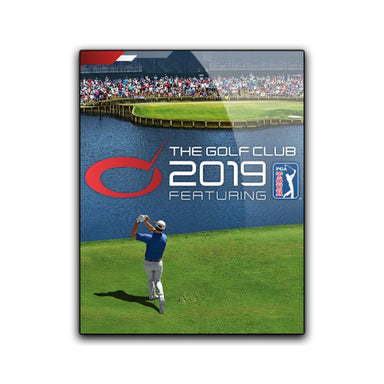
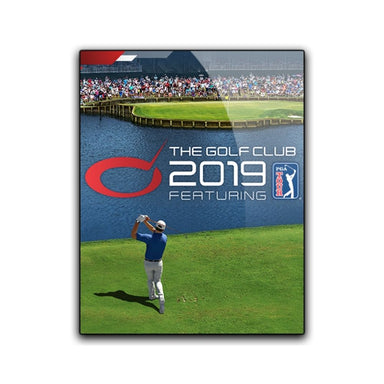 Sold out
Sold out
The Golf Club 2019 - play on more than 170,000 golf courses from around the world in stunning HD graphics The Golf Club 2019 (TGC 2019) from Pro Te...
View full details
