

Rapsodo MLM2PRO Launch Monitor
Level up your golf game with the Rapsodo MLM 2 PRO launch monitor Ready to take your golf game to the next level? Say hello to the Rapsodo MLM...
View full detailsIf you're serious about building a first-class golf simulator at home, there’s one piece of gear you absolutely can’t skip: a quality launch monitor.
While screens, hitting mats and enclosures all play an important role in your setup, the launch monitor is what ties everything together.
It’s the brain of your simulator, capturing real-time ball and club data like speed, spin rate, launch angle, and distance—then crunching those numbers in milliseconds to give you instant, accurate feedback.
And that feedback is what helps you train smarter, swing better, and see real improvements in your game.
A golf launch monitor isn’t just for the pros either.
Modern units are more affordable and accessible than ever, offering incredible accuracy in a compact, easy-to-use package.
Whether you’re trying to dial in your driver or fine-tune your irons, launch monitors offer a new level of insight that takes the guesswork out of practice.

Read More ...
When considering a launch monitor for your golf simulator, you should be aware of the technology launch monitors use to measure data.
There are distinct characteristics between launch monitor technology that can make one model suitable for one keen golfer but potentially unsuitable for another.
But to keep things simple there are essentially two main types of launch monitors - photometric and doppler radar.
Although both analyse similar ball and club data parameters, the way in which these data parameters are captured and evaluated is different.
Below, we'll explain how each of these launch monitors work.

Photometric golf launch monitors (like the original SkyTrak) use high-speed cameras to snap images of the golf ball and club before, during, and after impact with your club.
The photometric system analyses these images and measurements are compiled relating to the spin, speed, and direction of the golf ball.
Other data parameters - like carry distance - are modelled using internal algorithms.
Photometric launch monitors must have a perfect view of the golf ball and hitting area otherwise the shot may not register correctly.
The ball must also clearly contrast the colour of the hitting area so that the camera-based launch monitor can get a clear shot of the golf ball.
Generally speaking, photometric launch monitors are more effective for indoor use than outdoors as the environment can affect the accuracy of the camera system.

Doppler radar launch monitors generate a microwave signal that radiates from the device. When a golf ball enters the radar signal, the unit detects the reflected signal.
Doppler radar launch monitor example of how doppler radar technology works
Doppler radar launch monitors (like the Flightscope Mevo+) then analyse the information from this signal to precisely calculate ball speed, spin and other core ball flight data.
Doppler radar launch monitors only calculate ball flight data and use internal algorithms to project club head movement.

Choosing the best launch monitor really depends on your needs, as doppler radar and photometric systems each have unique strengths.
Doppler radar launch monitors are excellent for tracking ball flight outdoors, providing precise data on distance, spin, and trajectory.
Photometric monitors, on the other hand, are camera-based and shine in indoor settings, offering detailed shot analysis with accurate club and ball data. Each type has its pros and cons, so understanding how and where you’ll use it is key.
For those wanting the best of both worlds, some launch monitors now combine doppler radar and photometric technology, giving you versatility for both practice and golf simulation.
Ultimately, the right choice comes down to your budget and intended use. Are you focused on perfecting your swing during practice sessions, diving into immersive golf simulation, or a bit of both?
Answering these questions will point you toward the launch monitor that fits your game perfectly.

Launch monitors are all about data, giving you a detailed look at your performance so you can fine-tune your game.
They measure key metrics like ball speed, launch angle, spin rate, carry distance, and total distance—all crucial for understanding how far and accurately you’re hitting.
Many also track club data, including clubhead speed, smash factor, and angle of attack, helping you see exactly how your swing affects the ball. Metrics like club speed can also be used for speed training, helping you add distance to your shots.
This data isn’t just numbers—it’s insight into your strengths and areas for improvement.
Some launch monitors have advanced capabilities, analyzing your shot shape, trajectory, and even face angle at impact to offer a complete picture of your performance.
From adding distance to your drives and controlling spin for better accuracy to perfecting your short game, the insights from a launch monitor make practice sessions more effective and rounds more rewarding.
It’s like having a personal coach breaking down every swing!

Launch monitors are designed with incredible precision, giving you accurate data to analyze your performance.
Doppler radar monitors excel at tracking ball flight outdoors, providing reliable numbers for ball speed, spin rate, and distance, even over long shots.
Photometric monitors, on the other hand, use high-speed cameras to capture detailed club and ball data, making them highly accurate in indoor environments where space is limited.
These systems are engineered to deliver the kind of insights golfers need to improve, and advancements in technology continue to make them even more reliable.
Of course, accuracy can vary depending on the model and setting.
Premium launch monitors are trusted by professionals because they deliver consistently precise data across a variety of conditions.
For recreational players, many affordable options also provide solid accuracy that’s more than enough for meaningful practice.

Launch monitors and golf simulation software work together to create an immersive, interactive golfing experience right in your home or practice space.
The launch monitor captures data from your swing—like ball speed, launch angle, spin rate, and club path—and feeds it into the simulation software.
This software processes the data to recreate your shot in a virtual environment, displaying it on a screen or projector. It’s not just a visual treat; it’s a powerful tool for analyzing your game in real-time.
The beauty of golf simulation software is its versatility. You can play on virtual replicas of famous courses, practice with interactive drills, or compete in challenges to sharpen specific skills.
Some software platforms, like Awesome Golf, offer unique features for practicing and having fun at the same time. Many software platforms even let you adjust settings for different conditions, like wind or course firmness, giving you the flexibility to prepare for any scenario.
Pairing a launch monitor with simulation software is like combining practice with play—it makes improving your game both fun and effective.

Launch monitors measure all the data you need, such as ball speed, launch angle, spin rate, carry distance, total distance, clubhead speed, and angle of attack. This data is crucial for improving your golf game and enhancing performance.
The accuracy depends on the model, but high-quality launch monitors like the Rapsodo MLM2 Pro provide precise data trusted by professionals and avid golfers alike.
Yes, photometric and hybrid models are designed for indoor use. These models are ideal for pairing with golf simulation software to create a realistic virtual golf course environment.
Most launch monitors, especially doppler-based models, excel in outdoor settings where they can accurately track ball flight over long distances.
Doppler monitors track the ball's flight path using radar, while photometric monitors capture high-speed images to analyze club and ball interaction.
Yes, many launch monitors integrate seamlessly with Awesome Golf and other golf technology platforms, allowing for immersive virtual gameplay and skill development.
Launch monitors range from a few hundred dollars for personal launch monitor options to several thousand for advanced systems with professional-grade accuracy, suitable for all types of golf equipment setups.
Most launch monitors are ready to use out of the box, but some may need occasional calibration to ensure their data remains accurate, especially when switching between creative golf simulation and practice.
Yes, many models are lightweight and compact enough to fit in your golf bag, making them easy to take to the range or set up at home.
Look for features that high-eng launch monitors offer like high accuracy, compatibility with golf technology platforms, portability, and detailed data analysis tools. For the best results, choose from the best golf launch monitors that match your needs and budget.

 Save $-150.00
Save $-150.00
Level up your golf game with the Rapsodo MLM 2 PRO launch monitor Ready to take your golf game to the next level? Say hello to the Rapsodo MLM...
View full details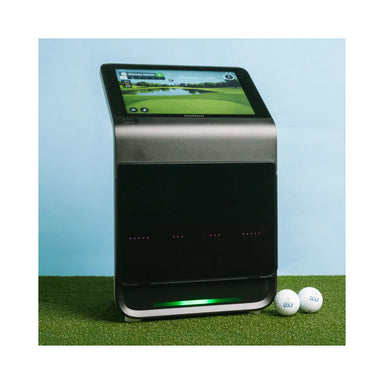
 Save $59.00
Save $59.00
Level up your golf game with the Garmin Approach R50 launch monitor The Garmin Approach R50 launch monitor and golf simulator is the ultimate t...
View full details
 Sold out
Sold out
The SkyTrak+ launch monitor delivers realistic golf simulation and practice anywhere, anytime Meet the SkyTrak+ launch monitor, the next evolut...
View full details
 Save $499.00
Save $499.00
The ProTee VX launch monitor will level up your golf simulation experience Say hello to the ProTee VX launch monitor, a game-changer in the wor...
View full details
 Save $200.00
Save $200.00
FlightScope Mevo Gen2 Golf Simulator & Launch Monitor Take your practice sessions anywhere with the FlightScope Mevo Gen2, a compact yet po...
View full details
 Save $1,000.00
Save $1,000.00
The Golfzon Wave launch monitor delivers ultra-realistic simulation and practice Ready to take your game from the backyard to the Masters? Say...
View full details
 Sold out
Sold out
Level up your golf game with the Swing Caddie SC4 launch monitor Ever wish you could bring the golf course to your living room or garage? Want...
View full details
