
Driving Simulator Setup Guide: Master Your Experience in 2025
|
|
Imagine stepping into your own lounge and feeling the rush of a world-class racetrack beneath your fingertips. With technology in 2025, a driving simulator setup can bring every race to life, making each lap pulse with excitement.
This guide is here to help you master every aspect of your driving simulator setup. From picking out the right gear to making sure every detail feels real, you’ll learn how to build an experience that fits your skills, space, and budget.
Curious about the latest hardware, smart space planning, and pro-level tweaks? We’ll break down everything you need to know, so you can create a setup that’s not only immersive but also competitive.
If you’re ready to transform your sim racing experience, follow along and unlock the secrets to your ultimate driving simulator setup in 2025.
Imagine sitting in your own lounge, gripping a high-tech wheel, and feeling every bump as if you’re on a real racetrack. The world of driving simulator setup has evolved rapidly, and 2025 brings even more innovation to your fingertips.

By 2025, driving simulator setup technology has moved well beyond simple gaming wheels. Now, features like haptic feedback, motion platforms, and real-time environmental simulation have become standard. Popular rigs, such as those from Simucube and Fanatec, offer incredibly responsive steering and pedal feedback.
These advancements mean you’ll experience more realistic car behaviour and road textures. The result? A setup that blurs the line between virtual and reality, making every lap feel remarkably lifelike.
A modern driving simulator setup is built around several essential pieces of hardware. You’ll typically need a robust wheelbase, responsive pedals, a shifter, and a comfortable seat. Compatibility is key—whether you’re racing on PC or console, your gear should work seamlessly.
Many enthusiasts now add VR or multi-monitor displays for extra immersion. Direct drive wheels, for example, deliver stronger, more precise force feedback compared to belt-driven models, offering a noticeable edge in realism.
Simulation software has leapt forward in 2025, powering your driving simulator setup with ultra-realistic graphics and physics. Titles like iRacing and Assetto Corsa Competizione now offer lifelike environments, advanced weather effects, and dynamic track conditions.
Integration with telemetry and data analysis tools is also mainstream. Many platforms use subscription models, giving you regular content updates and access to the latest features, keeping your experience fresh and competitive.
The sim racing community is booming, with more people seeking modular, customisable setups. There’s a clear growth in entry-level bundles for newcomers, as well as high-end gear for pros. Esports events and online leagues are drawing record numbers, making sim racing more social and competitive.
Accessibility is also a focus, with brands designing gear for a wider range of users. For a deeper dive into industry shifts, check out the Top 7 Trends in the Automotive Driving Simulator Market, which highlights how AI, haptic feedback, and user-centric design are shaping the future.
When planning your driving simulator setup, it’s important to balance your passion with practical considerations. Entry-level setups can start under $1,000, while professional rigs may run well over $5,000. Be prepared to invest both time and patience during assembly and calibration.
Expect to spend time maintaining your gear and learning the software. Beginners sometimes overlook the complexity, but with the right approach, you’ll avoid common pitfalls and enjoy a rewarding, immersive experience.
Ready to carve out the perfect spot for your driving simulator setup? Let’s make sure your space is as immersive as your gear. Whether you’re squeezing into a spare nook or converting a whole room, planning ahead will make every lap more comfortable and realistic.

Start by scoping out where your driving simulator setup will live. Is it a spare room, your office, or a slice of the living area? Aim for at least 2x2 metres for freedom of movement and safety. Don’t forget about noise, ventilation, and lighting. For beginners, browsing Racing simulator bundles for beginners can help you visualise the footprint of different setups.
Ergonomics are your secret weapon for longer, better sessions. Get your seat height, pedal reach, and wheel angle just right. Adjustable rigs offer flexibility as you dial in your driving simulator setup. Research shows good posture reduces fatigue and boosts reaction times. Investing in comfort pays off every lap.
Ergonomic Tip |
Benefit |
|---|---|
Adjustable Seat |
Custom fit |
Correct Posture |
Less fatigue |
Padded Materials |
Increased comfort |
You’ll need enough power outlets for every device. Use surge protectors to guard your investment. A strong internet connection is vital for updates and online races. Organise cables for both safety and style. Wireless gear cuts down on clutter and keeps your driving area tidy.
Think about soundproofing if you share your space. Add ambient LED strips or bias lighting to set the mood and increase immersion. Good ventilation keeps you cool during long races. Integrating smart home features, like automated fans or lighting, can make your driving simulator setup feel futuristic.
Plan for growth. Modular furniture and extra outlets make it easy to upgrade your setup later. Consider scalable options for more monitors or motion platforms. Use wall-mounted racks to store steering wheels and pedals, keeping your space organised and ready for whatever comes next.
Ready to turn your dream driving simulator setup into reality? In this section, we’ll break down the hardware essentials, step by step, so you can build a rig that feels just right—whether you’re a weekend racer or aiming for the podium.
Selecting the foundation for your driving simulator setup is crucial. Rigs come in several styles, each catering to different needs and budgets.
Rig Type |
Pros |
Cons |
|---|---|---|
Aluminium Profile |
Highly customisable, sturdy |
Pricey, heavy |
Tubular Steel |
Affordable, robust |
Less modular |
Foldable |
Space-saving, portable |
Lower stability |
Think about your available space and future upgrades. Entry-level rigs are perfect for beginners, while pro-grade options suit heavy use and expansion.
The heart of your driving simulator setup lies in the controls. Direct drive wheelbases offer unmatched force feedback and realism, while belt-driven options balance performance with affordability. For an in-depth look at these choices, check out this Direct drive wheels guide.
Pedals range from basic potentiometer sets to advanced load-cell units for true braking feel. Shifters come in H-pattern, sequential, or paddle varieties. Always check compatibility with your chosen platform.
Comfort is king during long sessions in your driving simulator setup. Racing-style seats provide support and immersion, while office chairs are budget-friendly but less authentic.
Choose materials with quality padding and breathability. Advanced users might opt for FIA-approved seats, which offer added safety and adjustability for that pro-level experience.
Your display and audio choices shape the immersion. Single monitors are simple and space-efficient, while triple monitors surround you with action. VR headsets add a next-level, 360-degree experience.
For audio, consider surround sound systems or high-quality headphones. An immersive triple-monitor setup can make you feel like you’re on the grid.
Want to push your driving simulator setup even further? Add-ons like motion platforms, haptic feedback systems, and wind simulators ramp up the realism.
Button boxes, handbrakes, and custom steering wheels expand your controls. Tactile transducers under your seat or pedals let you feel every bump and kerb, connecting you to the virtual track.
Before you start, gather the right tools: Allen keys, screwdrivers, and cable ties. Follow the manufacturer’s instructions step by step—usually frame first, then seat, then hardware and wiring.
Assembly tips:
Double-check all bolts for tightness.
Route cables neatly to avoid tripping hazards.
Take your time—rushing leads to mistakes.
Safety first! If you’re unsure, seek advice from user communities.
Once your driving simulator setup is assembled, power on each component and check connections. Install the latest drivers and firmware updates for everything.
If you run into issues—like calibration problems or device errors—refer to online forums or manufacturer support. Most problems have simple fixes, especially with help from the sim racing community.
Building a driving simulator setup in Australia is easier with local support. At Gamer Gear Direct we offer expert advice, a wide selection of products, and you can test rig setups at our showroom.
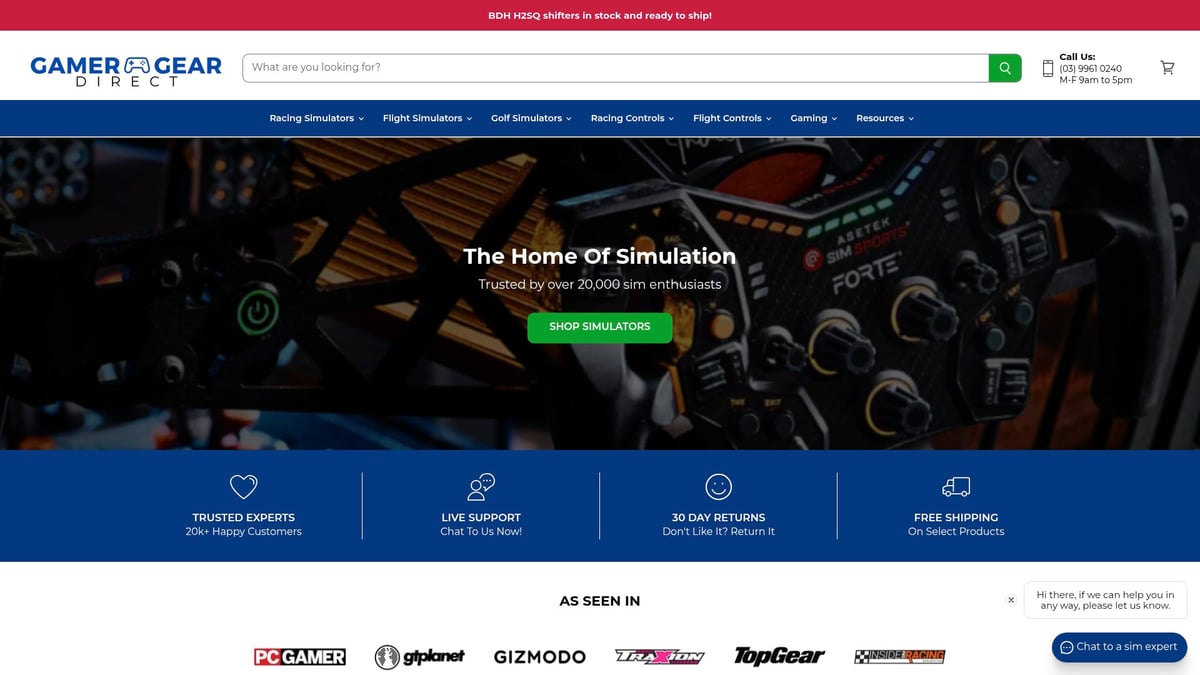
You’ll benefit from fast shipping and tailored solutions, whether you’re just starting or aiming for a professional-grade rig. Let us guide your journey toward the perfect sim racing experience.
Getting your driving simulator setup running smoothly in 2025 is all about blending the right software with precise calibration. Whether you are a beginner or a seasoned sim racer, nailing these steps will ensure every session feels immersive and competitive.

Start by choosing the right simulation titles for your driving simulator setup. In 2025, top options include iRacing, Assetto Corsa Competizione, and rFactor 2. Make sure your PC or console meets the system requirements before downloading.
Installation is straightforward: download from the official site or digital store, follow the prompts, and enter your license key. Stay on top of updates and manage downloadable content (DLC) through the game’s launcher. This keeps your driving simulator setup compatible with the latest features, cars, and tracks.
Once your software is installed, it is time to map your wheelbase, pedals, and shifters. Most games offer intuitive setup wizards to help you assign each input. Adjust sensitivity and dead zones to match your driving style.
Save your custom profiles and export them as backups. This is handy if you tweak your driving simulator setup for different racing titles or share your rig with others. Testing these settings ensures every input feels natural and responsive.
Calibrating your steering, pedals, and motion platforms is essential for realism. Use manufacturer software or in-game tools to follow each step, from centering your wheel to setting pedal travel. Proper calibration can shave seconds off your lap times.
For a visually immersive driving simulator setup, balance your graphics settings for smooth performance and crisp visuals. Popular GPUs in 2025 support ray tracing and ultra-high resolutions; experiment with presets like “High” or “Ultra” to find your sweet spot.
Audio is just as important. Choose surround sound or quality headphones for positional awareness. Fine-tune volume, engine, and environment sounds for maximum realism. This attention to detail puts you right in the driver’s seat, making every race feel like the real thing.
Ready to race online? Create accounts for your favourite racing platforms. A stable internet connection is crucial for lag-free multiplayer sessions. Use a wired connection if possible and adjust your router’s quality of service (QoS) settings for gaming.
Join leagues, clubs, or esports communities to keep your driving simulator setup active and social. Participating in online events is a great way to improve your skills and stay motivated.
Unlock your potential by connecting telemetry apps and dashboards to your driving simulator setup. These tools analyse your lap times, braking points, and throttle input, providing actionable feedback to fine-tune your technique.
Popular solutions like Z1 Dashboard or SimHub offer custom overlays and detailed analytics. Reviewing this data helps you spot patterns and make targeted improvements for better results on the track.
Ready to elevate your driving simulator setup from great to truly spectacular? With technology racing ahead in 2025, fine-tuning your environment can make every session more immersive and rewarding. Let’s dive into the advanced tweaks and strategies that will help you get the most out of your gear and skills.
Have you ever wondered why some virtual cars feel wildly different from others? That’s the magic of force feedback. In a modern driving simulator setup, you can fine-tune steering resistance, road textures, and even weather effects. Many 2025 wheels offer software that lets you adjust feedback strength and response curves for each car type.
For example, dial up the feedback for rally cars to feel every bump, or soften it for long endurance races. Experiment with settings until your hands and arms tell you you’re driving the real thing.
Adding motion platforms and tactile systems brings your driving simulator setup to life. Imagine your seat tilting as you brake or feeling the vibration of the road through your pedals. These additions are now more affordable and easier to integrate with most rigs.
Not sure where to start? Explore sim racing pedals and accessories that include haptic feedback, or consider motion platforms that sync with popular racing titles. Data shows users who invest in these upgrades report higher immersion and better lap times.
VR technology has transformed the driving simulator setup experience by putting you right in the cockpit. In 2025, VR headsets feature ultra-high resolutions and wide fields of view, making every apex and braking point feel razor-sharp. Wondering if VR or a triple-monitor setup is right for you? Here’s a quick comparison:
Feature |
VR Headset |
Triple Monitor |
|---|---|---|
Immersion |
Maximum |
High |
Setup Space |
Minimal |
Larger footprint |
Peripheral View |
Natural (turn head) |
Fixed |
Comfort |
Can cause fatigue |
More ergonomic |
If you’re ready to make the leap, check out the latest VR headsets for sim racing and see which fits your setup and budget.
Want your driving simulator setup to feel like a real pit lane? Small changes make a big difference. Add ambient LED lighting that shifts with the time of day, or use smart bulbs to mimic sunrise and sunset during long races.
Hang up racing memorabilia, or use sound systems that recreate the roar of engines and the crowd. Some enthusiasts even use programmable lighting to simulate day-night cycles for ultimate immersion.
Improvement comes from practice, but smart practice makes perfect. Use telemetry apps to identify braking points and analyse cornering speeds. Many coaching tools now offer AI-driven feedback, helping you progress faster.
Mix up your racing by challenging AI drivers, then join online leagues for real competition. Structured routines, like focusing on one track per week, can help you master new skills and keep your driving simulator setup feeling fresh.
A top-tier driving simulator setup deserves regular care. Clean your wheel, pedals, and seat to prevent dust build-up and sticky controls. Schedule firmware and software updates monthly to ensure compatibility and performance.
Keep an eye out for wear and tear, especially on moving parts. A little proactive maintenance saves you headaches and keeps your experience smooth.
The world of sim racing never stands still. Keep tabs on new hardware releases and software updates. Join online communities to swap tips, or plan incremental upgrades as your interests grow. With a bit of foresight, your driving simulator setup can keep pace with the latest trends and technologies.